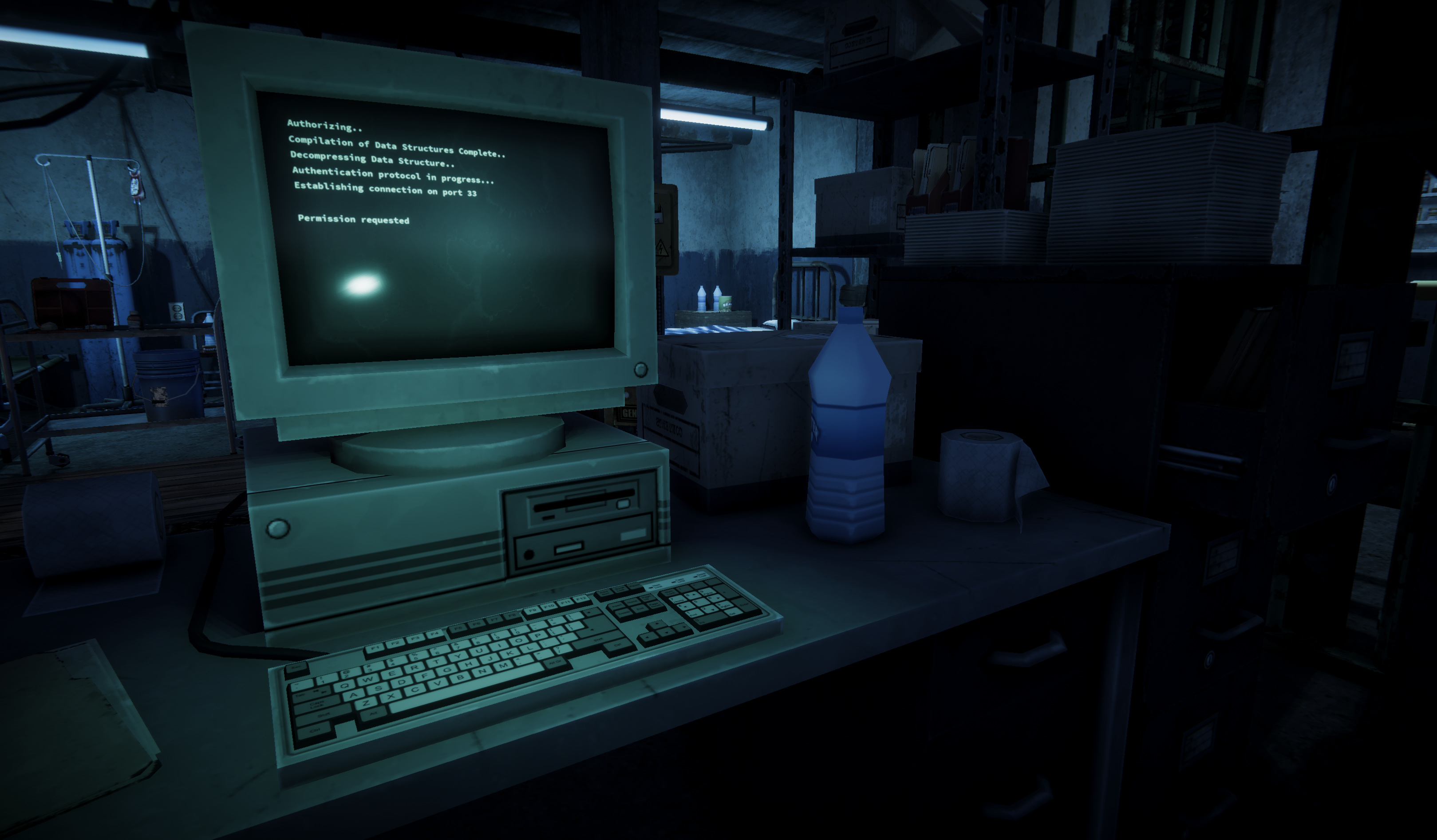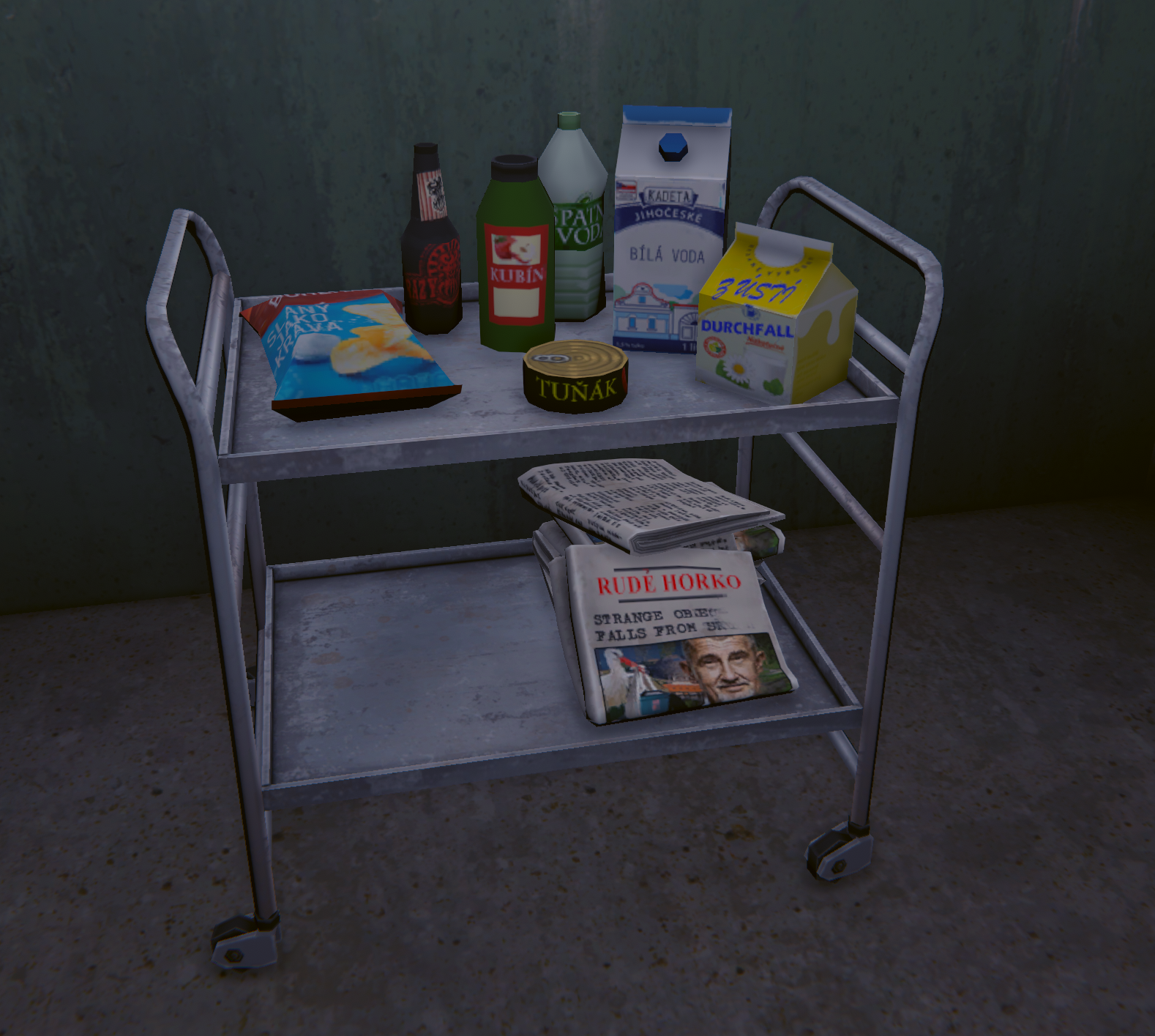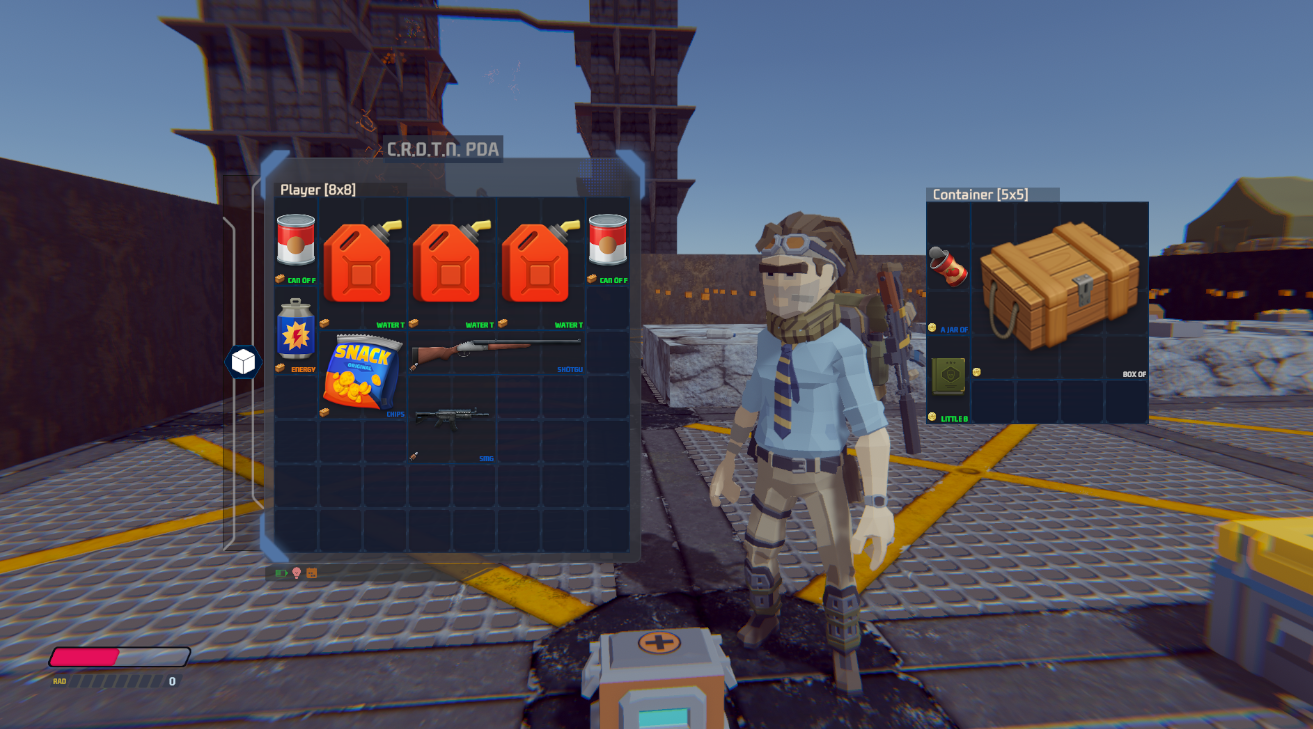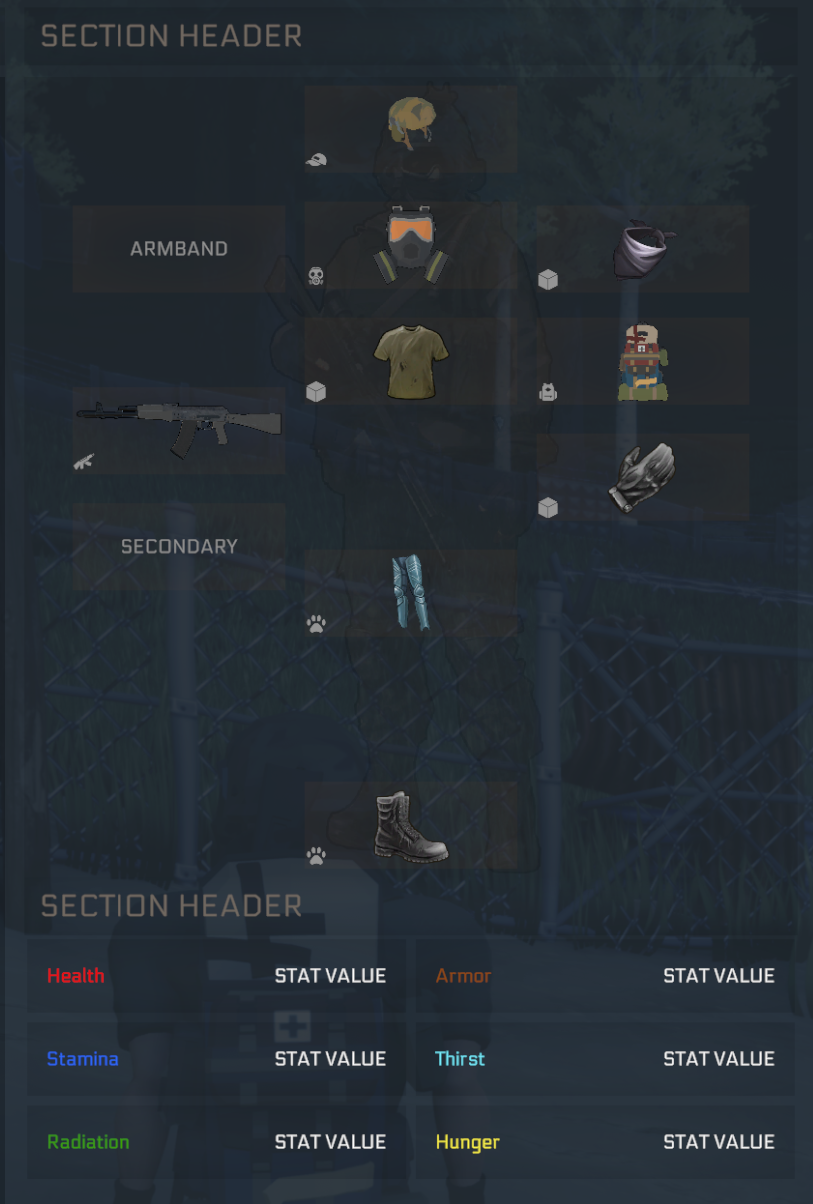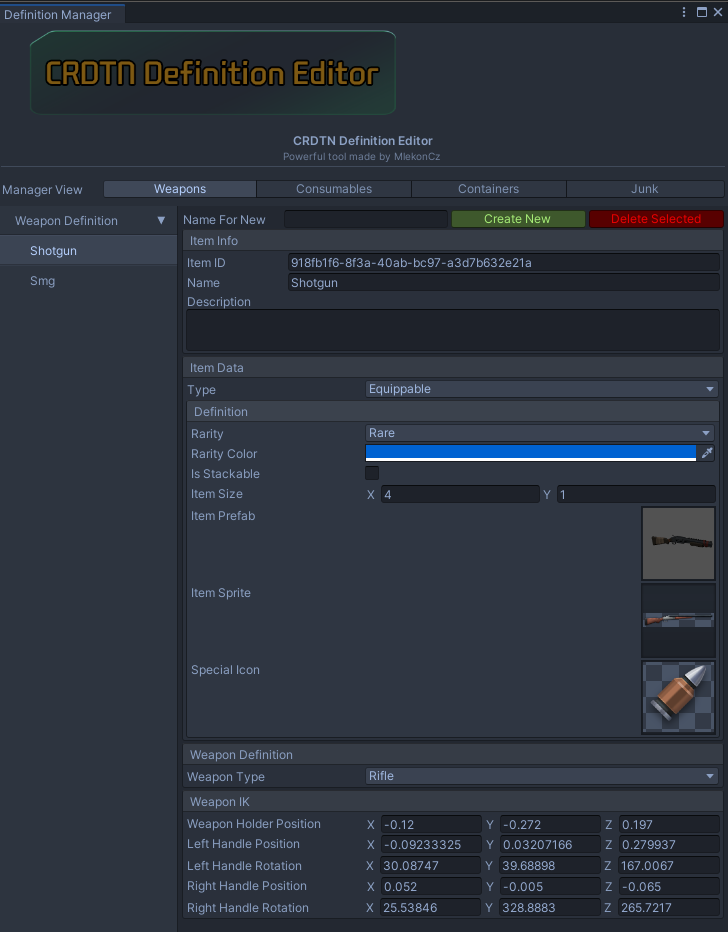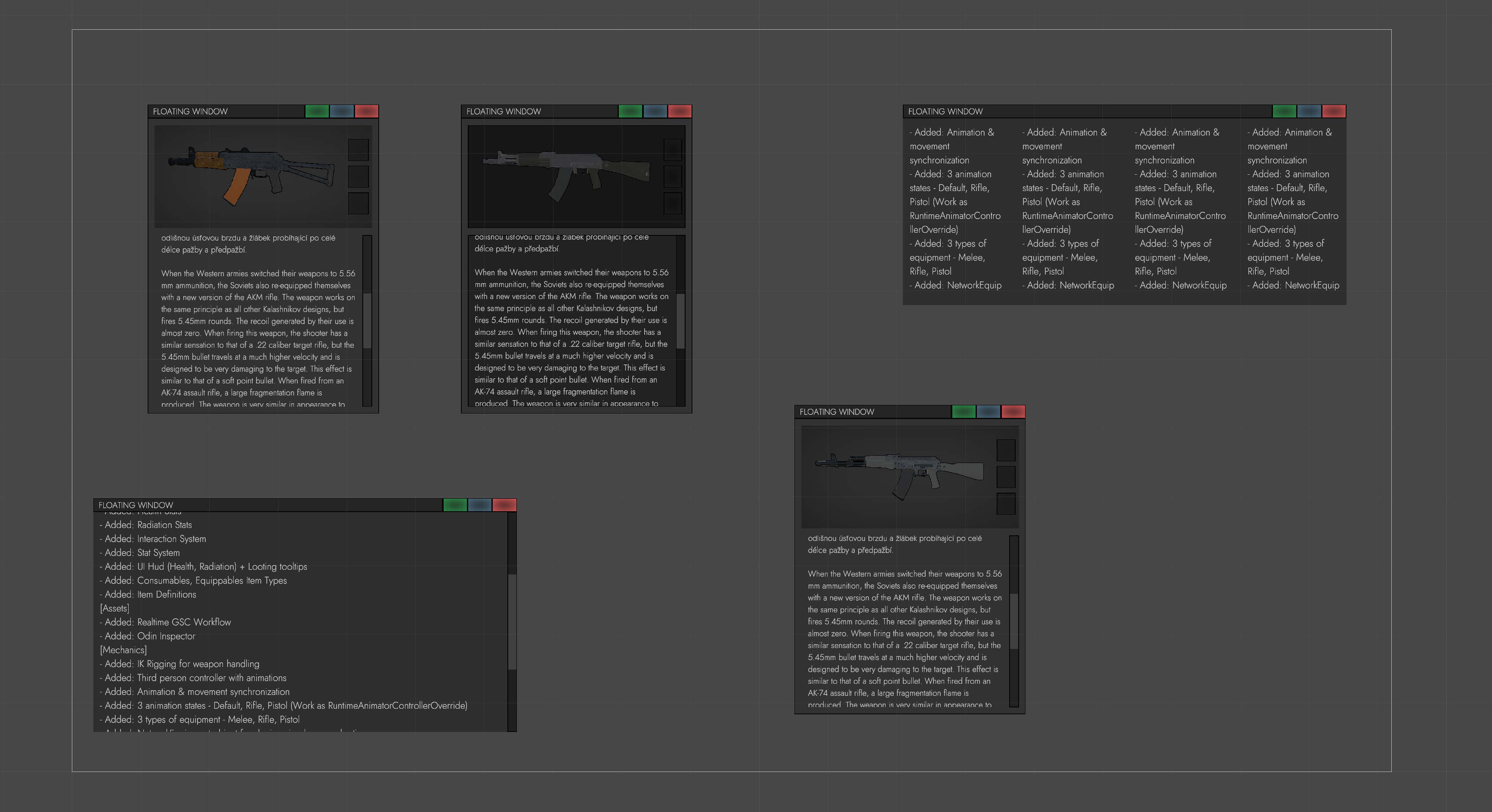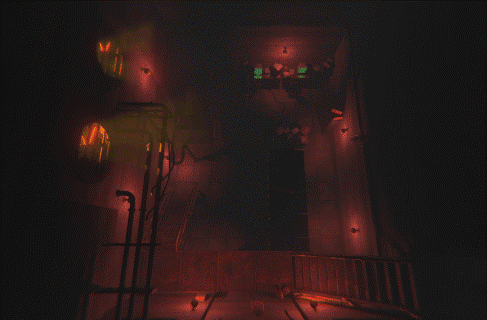Unity Project
Approximately in 2020, I began working on my first larger project, which was originally intended to be a third-person action shooter with RPG elements. Over time, however, that idea evolved, and I started treating the project more as my own prototyping environment and a place for
growth, so I could get hands-on experience and learn how to properly implement gameplay mechanics.
Around that time, I began working as a Unity Developer at Bohemia Interactive on the Ylands project, which was very close to the visual style and mechanics I enjoy.
That helped me develop more quickly and steer my interests in the right direction.
At the same time, I ran into various obstacles such as art direction, the overall asset-import pipeline, optimization, and architecture. I gradually studied various Unity courses on Udemy, expanded my knowledge, and iterated on the project, which I then improved and refactored. This brought me to where I am
now: with a fairly interesting project architecture and highly modular systems that I can easily extend.
In this article, I’d like to show you how the overall process unfolded and how my project iterated through different visual styles and phases.
Some might see it as going in circles, but even though the game still doesn’t have a concrete direction or plan, the systems I’ve built and experimented with have led me to a more coherent way of making decisions, allowing me to think through different issues more effectively.
Current phase
Old iterations
The old iteration was a basic third-person scene with a character, a loadout, and modular assets from Synty Studios, because I really liked that visual style at the time—simple colors and shapes. One of the first videos I made from this prototype shows it best.
Over time, I gradually iterated
toward a more hand-painted low-poly style, mixing in more realistic materials, and eventually shifted to a full-on retro PS1/PS2 aesthetic—which suits me the most, and I’ll probably stick with it.
Some old screenshots
I put together a small gallery of screenshots from the older iterations of the project to showcase how the visuals evolved over time.